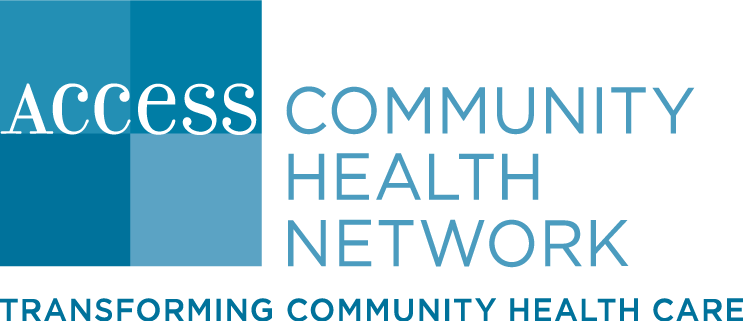- Home Page
- Text Help
ACCESS Text Messaging Help
As an ACCESS patient, you may receive text messages from us related to important health or appointment updates. Please review this page for more information about ACCESS' texting program.
If you have additional questions or need technical support, please submit your question here.
-
To sign up for important text messages including appointment reminders, billing updates, care management support, and myACCESSHEALTH account information, text ACCESS to 47694. Message and data rates may apply, and frequency may vary.
You can also update your communication preferences in your myACCESSHEALTH account by selecting Communications Preferences from the main menu. From there, you will be able to select text message for the types of communications you’d like to receive. Make sure the toggle button is selected to green for text message, and click the green Subscribe button to go to the Manage Text Subscriptions page. Confirm the mobile number displayed is correct, and then click the toggle button to green to turn on text messages for account, patient, and visit updates.
-
ACCESS patients can easily opt out of receiving text messages anytime by texting STOP to 47694. All text messages contain instructions on how to opt out.
You can also change your communication preferences at any time by logging into your myACCESSHEALTH account, selecting Communications Preferences from the main menu, and turning off the text message option.
-
You can opt in again by texting ACCESS to 47694 or by changing your communication preferences to subscribe to text messages again in myACCESSHEALTH.
-
ACCESS patients or their designated proxy will receive an appointment notification text message when an appointment is scheduled. You will also receive an appointment confirmation text message two days before your appointment if it has not already been confirmed. Patients should review the date and time of each appointment and use the prompts provided in the message to either confirm, reschedule, or cancel the appointment.
If you are seeking an alternate appointment time and have been put on the waitlist by an ACCESS team member, you may receive additional text messages offering a different appointment time and/or date. By using the prompts provided in the text message, you can either accept (reschedule) or decline the new appointment. If you choose to reschedule, the new appointment slot will replace your previously scheduled appointment. If you decline the new appointment offer, you will continue to remain on the waitlist until you complete your appointment or are removed from the waitlist.
-
ACCESS patients will receive text message reminders for all appointments directly related to their care.
-
If you do not respond to the appointment confirmation text message, your appointment will remain scheduled but you may get a phone call from your health center to confirm.
-
You can update your phone number at your ACCESS health center front desk during the check-in process for any appointment, by updating your contact information in your myACCESSHEALTH account (go to Personal Information from the main menu), or by calling us at 833.968.8860.
-
Texting with ACCESS will not cost you anything, except for any possible text messaging charges associated with your cell phone carrier and service plan. Standard text messaging rates will apply.
-
Yes. Text messages will not replace email or phone call reminders. The text messages will serve as an additional reminder if you have not already confirmed your appointment.
-
Unfortunately, we cannot text numbers not being able to text numbers outside the U.S. This includes phone numbers related to Skype or other international carriers.